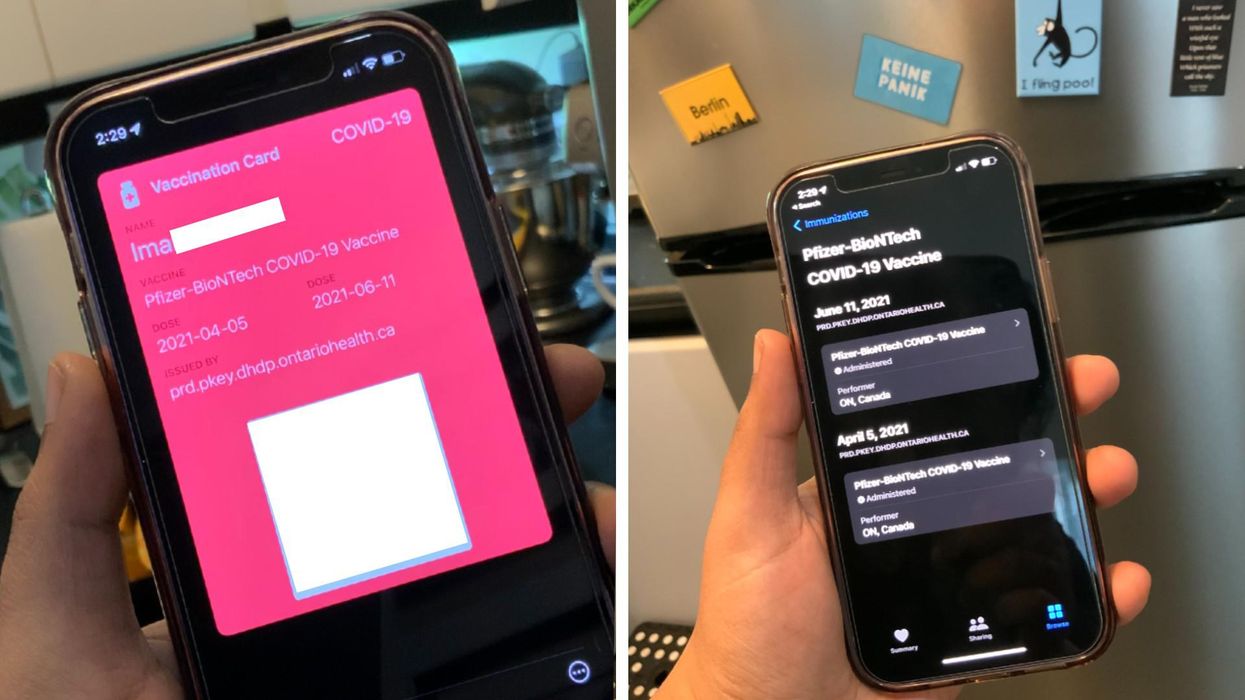Ontario's Vaccine Certificate QR Codes Can Now Be Added To Your Apple Wallet & Here's How
Just make sure your device is up to date.
Ontario rolled out enhanced vaccine certificates on October 22, and now a new, more convenient update is out.
On October 29, the province announced that Ontarians can add their enhanced vaccine certificates to the Apple Wallet and Health app. (If you haven't downloaded your enhanced vaccine certificate yet, here's how I got mine.)
Your iPhone must be updated to the latest software for you to be able to add your vaccine certificate to your Apple Wallet, so make sure you're on iOS 15.1 and then follow these steps.
1. Scan your QR code
Open your camera app and scan the QR code available on your enhanced vaccine certificate. I had a copy on my laptop and I used my phone's camera, but if you have a physical printout, that'll work too!
No need to take a photo. Simply click on the yellow box that reads "Health" and you'll be directed to the next step.
2. Adding your vax pass to Wallet and Health
Next, you'll see a screen with a one-click option to add your vaccine certificate to your Health app and your Apple Wallet.
Click on the blue box that reads "Add to Wallet & Health."
3. Vaccination added
You'll see a screen that reads "The record is stored in your Immunizations in Health and you can view your vaccination card in Wallet." Simply click "done" and go to your Health app or Wallet to take a look at your brand new on-the-go vaccine certificate!
5. What your vaccine certificate looks like
Your proof of vaccination will have your name, the name of the vaccine you took as well as the dates you got your doses on, and a QR code for easy scanning. Other personal info — like your age or date of birth — will not be visible to anyone checking it.
On the Health app, there's now a section called Immunizations where your vaccination records are stored.
I like to have my ID (health card, to be specific) saved on my phone as an image, so I can go anywhere even if I don't have any physical ID on me.
Unfortunately, this feature is not available for Google Pay yet, so people with Android phones are advised to save their vaccine certificate on their device or cloud storage as a PDF or image.
- Ontario's Vaccine Passport App Is Finally Here & It Can Be Set Up In ... ›
- Ontario's Enhanced Vaccine Certificates Now Have QR Codes ... ›
- Ontario's Vaccine QR Codes Are Required Starting Next Week & Here's What You Need To Know - Narcity ›
- Ontarians Still Need To Show Their Vaccine Certificates & Here's What You Need To Know - Narcity ›
- Ontario NDP Is Calling On Doug Ford To Include The LCBO To The Vaccine Certificate List - Narcity ›
- Ontario's Vaccine Certificates Are Officially Coming To An End & Here's When - Narcity ›